Every individual who receives an EnableUC device receives this information packet discussing how to wear, care, and use their new device. It can be viewed in it's entirety below for your convenience
Alternatively, you can download the PDF here
*This information is not meant to be communicated or understood as medical advice. This information is not a substitution for advice provided by a medical doctor, physical or occupational therapist, or other medical professional. All users should talk with their doctor(s) before and while using a device provided by EnableUC.
Device information packet
Version 1.0
Revisor | Quinton Woodward, Director of Documentation (2021-2022) | 06/16/2021
Checker | Sumedha Kappagantula, Internal Vice President (2021-2022) | 07/20/2021
Approver | Andrew Dilley, President (2021-2022) | 07/20/2021
Revisor | Quinton Woodward, Director of Documentation (2021-2022) | 06/16/2021
Checker | Sumedha Kappagantula, Internal Vice President (2021-2022) | 07/20/2021
Approver | Andrew Dilley, President (2021-2022) | 07/20/2021
Device information
Application instructions
- Apply lotion, body oil, or hand balm to prosthetic-needing hand and arm (to soothe any potential itchiness)
- It may be comfortable to wear a sock over the arm.
- Slide your arm into the prosthetic under the Velcro straps.
- Position your arm to be comfortable against the plastic and padded foam in the prosthetic.
- Once your arm is in the most comfortable position, tighten the Velcro straps around your arm to hold the prosthetic in place.
- Actuate the prosthesis multiple times to ensure there is no pinching and to practice proprioception*.
- If the prosthetic is ill-fitting or difficult to use, please contact [email protected].
Storage Instructions
- Store the prosthetic in a cool, dry place.
- Avoid high temperatures (ovens, hot cars, and grills)
- The plastic will begin to soften and deform at 140 °F (or 60°C) and the prosthetic will no longer be functional; do not exceed this temperature.
- Avoid long-term exposure to water or dampness, as this has been shown to cause weight-gain in the plastic.
- Do not allow prosthetic to contact acidic or concentrated chemicals as these can lead to deterioration of the plastic.
|
Wear Schedule
|
WARNING!
If Redness occurs for more than 20 minutes after wearing the device, STOP! |
Cleaning
- The prosthetic can also be wiped down using a towel dampened with isopropyl alcohol.
- Lint free towels or microfiber towels work best as they do not get caught easily in the plastic and will not get stuck between the joints.
- Ensure there is no residual chemicals on the prosthetic before engaging in activities and avoid contact with harsh chemicals (i.e.- acetone, bleach, etc.) and prolonged contact with water.
Exercises for Limb (Project Manager to change as they see fit)
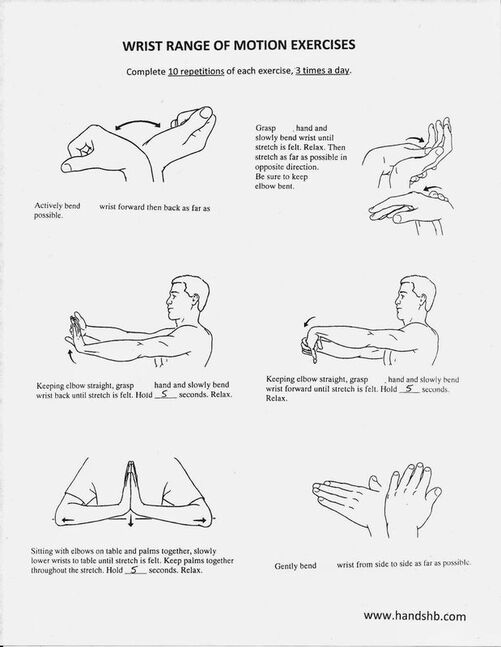
Range of Motion - for wrist powered devices
- Range of motion for the limb may be limited if it hasn’t been used frequently in the past. Perform the activities below to increase range of motion.
- Typical range of motion
- Flexion (bent forward): 60 – 80 degrees
- Extension (bent backward): 60 – 75 degrees
- Practice flexing both limbs to build up strength for long-term device use.
- Range of motion can be estimated and compared to the opposite hand.
Tips and Considerations for Using a Prosthetic
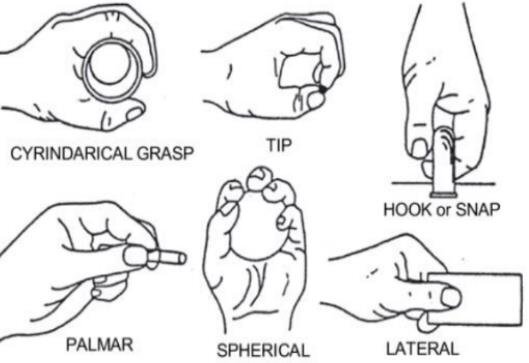
- Recipient centered: Choose activities that are meaningful to you and don’t be afraid to try new things!
- Just-right challenge: When performing activities, remember this is a time of learning. Focus on constructive challenges that match your current abilities.
- Maximize independence: Asking for help is always okay, however, the more independent you are, the quicker your experience and usage of your device will grow.
- Hand grasps: Make sure to incorporate activities that use a variety of different hand grasps. With the current designs of 3D printed prosthetics you are limited in the grasps they can perform, but regardless, still experiment with the device. Below are pictured examples of different types of grasps.
- Using other resources: Make use of modified objects to perform tasks. Rubber grips, modified tennis balls, and other things can be used to help improve your ability to grip and aid in dexterity.
- Think about the overall picture: Remember to keep moving forward. If you find a particular task frustrating or too difficult, move onto an activity you feel confident in and come back to that harder task when you are ready to give it another shot.
Kayabasi, Ahmet & Yildiz, Berat & Aslan, Muhammet & Durdu, Akif. (2018). Comparison of ELM and ANN on EMG Signals Obtained for Control of Robotic-Hand. 10.1109/ECAI.2018.8679074.
Example Activities
- Board Games (Bop It, Connect Four, Pop-Up Pirate, Chess, Jenga, etc.)
- Indoor Activities (Legos, putting away dishes, sweeping, cooking, art, etc.)
- Outdoor Activities (Frisbee, mini golf, yard games, etc.)
- Follow these links for more:
*EnableUC does not hold a license to practice prosthetics or prosthetics-orthotics under Chapter 4779. of the Ohio Revised Code
*EnableUC does not carry Liability Insurance
*EnableUC does not carry Liability Insurance
